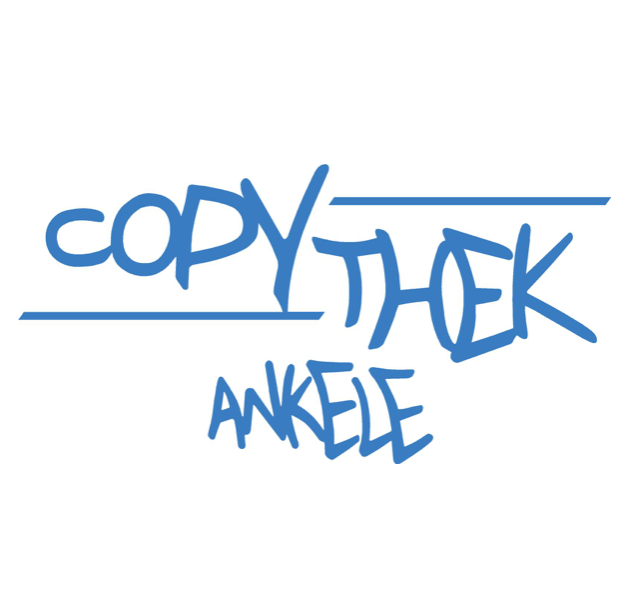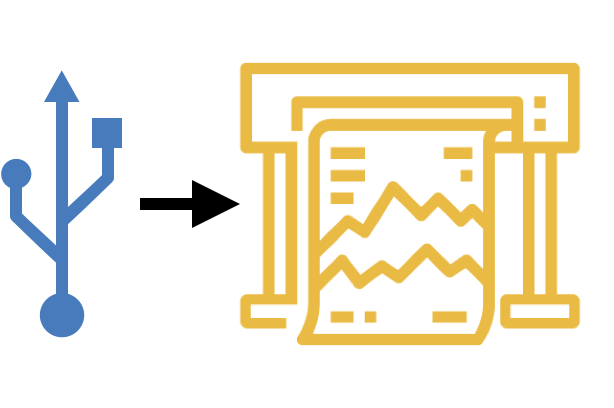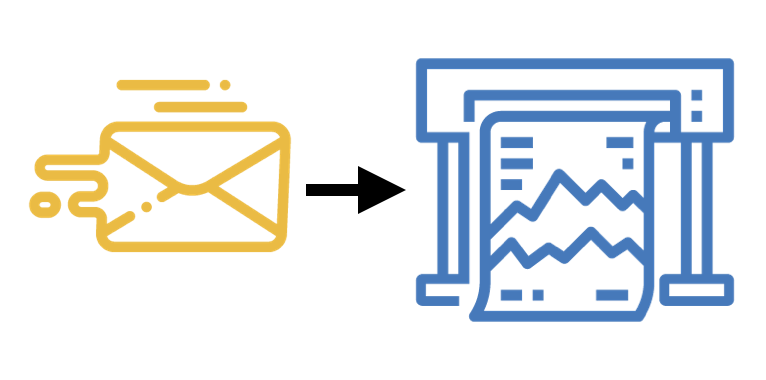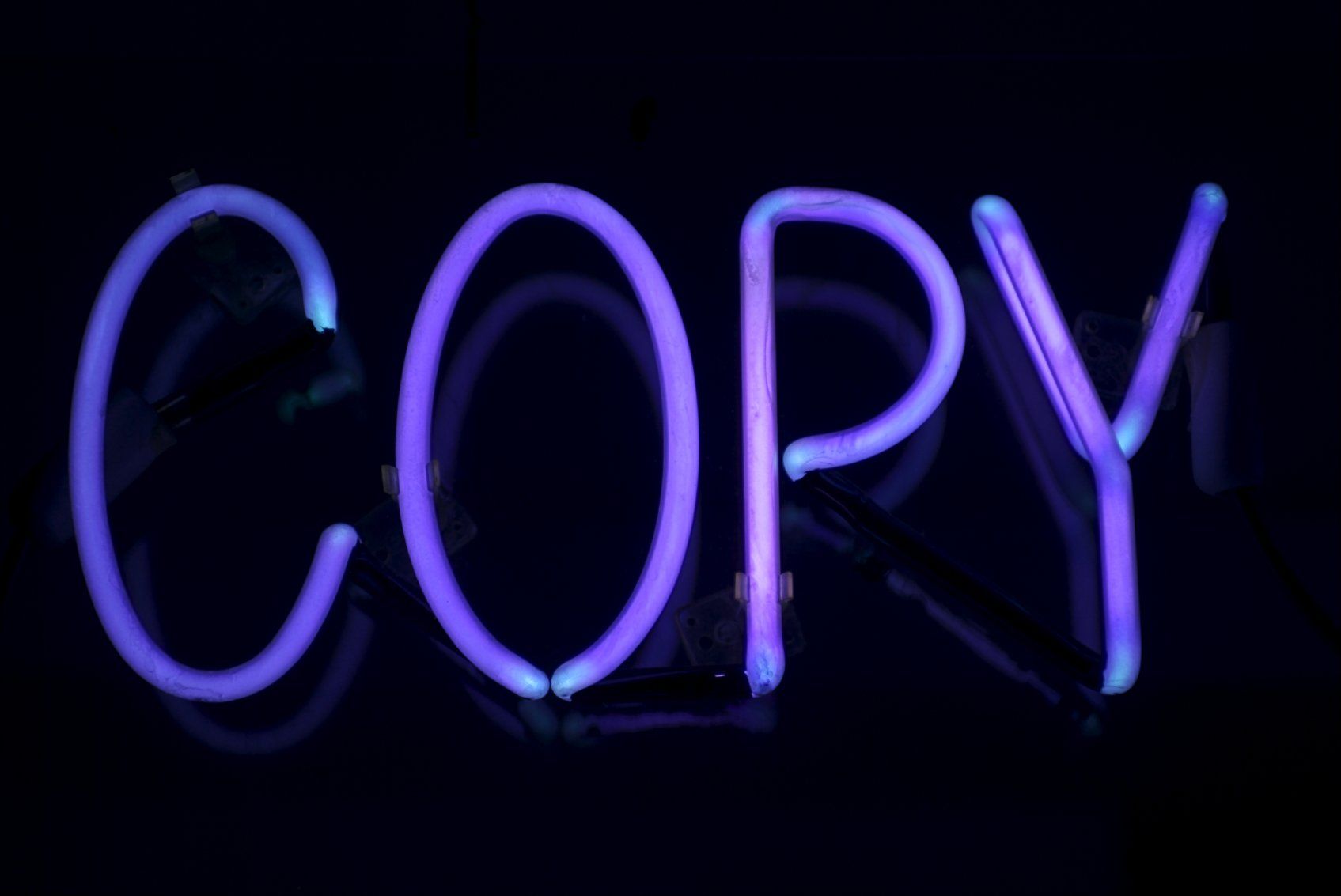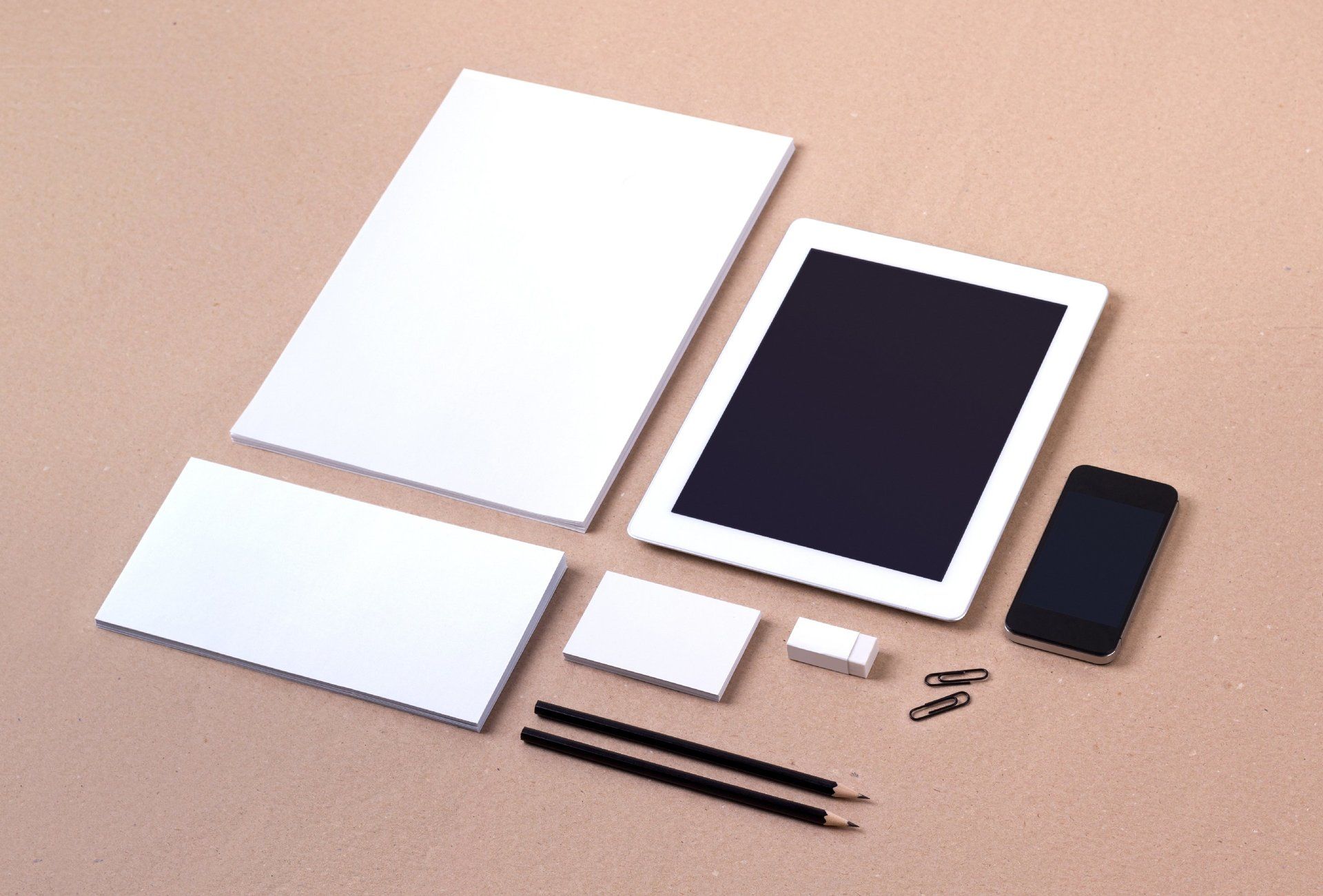Copy -how it works
USB to Print
Plug your USB stick directly into the MFD Printer. Your data will be displayed. Follow the instructions on the screen. Note that the USB Funktion supports the file types: PDF, JPG TiFF, PNG -
Word und Excel is not supported from the USB
To copy and scan - follow the instructions on the screen of the MFD.
Rufen Sie uns an:
0271 71613
0171 770 9051
per Mail
Hier finden Sie uns:
Glückaufstraße 23
57076 Siegen
Deutschland
Öffnungszeiten
Mo - Do 9:00 Uhr - 18:00 Uhr
Fr 9:00 Uhr - 15:00 Uhr
Sa 10:00 Uhr - 13:00 Uhr
Sonn- und Feiertage Geschlossen

Mitglied der Initiative "Fairness im Handel".
Informationen zur Initiative: https://www.fairness-im-handel.de